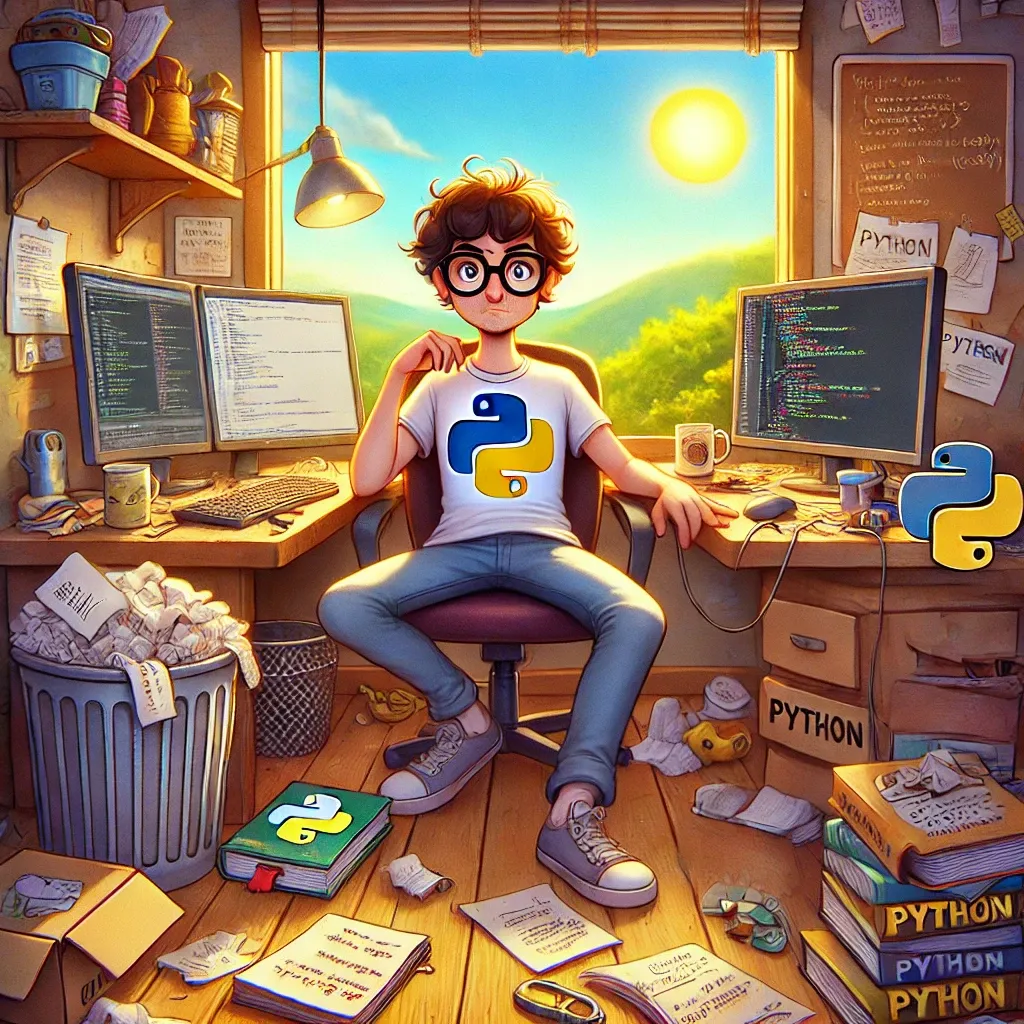The other day, I was working on a Django project that needed personalized email functionality. After consulting Django’s excellent documentation, some StackOverflow wisdom, and a few helpful blogs (shoutout to all the devs who share their knowledge! 🙌), I built a robust email-sending solution.
Let me walk you through it—with extra puns because why not? 😏
⚙️ The Email Backend Setup (settings.py) – Where the Magic Begins
First, the configuration magic happens in settings.py. Here’s the key email setup:
# Email Configuration - The SMTP Orchestra Conductor 🎻
EMAIL_BACKEND = "django.core.mail.backends.smtp.EmailBackend" # SMTP FTW!
EMAIL_HOST = "smtp.gmail.com" # Google's SMTP server (because we trust them with our emails... mostly)
EMAIL_PORT = 587 # TLS lives here (the secure bouncer at the club 🕶️)
EMAIL_USE_TLS = True # Encryption is cool 😎
EMAIL_USE_SSL = False # Not today, Satan!
EMAIL_HOST_USER = os.getenv("EMAIL_HOST_USER") # Your email (env vars keep it secret!)
EMAIL_HOST_PASSWORD = os.getenv("EMAIL_HOST_PASSWORD") # App password (not your real one—don’t be reckless!)
DEFAULT_FROM_EMAIL = os.getenv("DEFAULT_FROM_EMAIL") # "From" address (because anonymity is overrated) 🔑 Key Takeaways & Puns:
- Environment variables are your best friends—never hardcode credentials unless you want to get hacked. 🔐
- TLS (port 587) is like the bouncer at a VIP club—it keeps your emails safe from eavesdroppers. 🚪
- Gmail’s SMTP is reliable, but if you’re sending tons of emails, consider SendGrid or Mailgun—they won’t ghost you. 👻
🧩 The Send Email App Breakdown – Because Modularity Rocks
1️⃣ apps.py – The Humble Hero (That Does Almost Nothing)
from django.apps import AppConfig
class SendEmailConfig(AppConfig):
default_auto_field = "django.db.models.BigAutoField" # BigInt for IDs (future-proofing!)
name = "send_email" # Our app’s identity 🆔 Why this matters:
- This is Django’s way of saying, “Hey, I see you made an app. Cool. Here’s a name tag.” 🏷️
- The
default_auto_fieldensures we don’t run out of IDs (because nobody likes an integer overflow crisis).
2️⃣ forms.py – The Gatekeeper (AKA The Bouncer of Data)
from django import forms
class EmailForm(forms.Form):
# Form fields with Bootstrap classes because we're fancy 💅
subject = forms.CharField(
max_length=100,
widget=forms.TextInput(attrs={'class': 'form-control'})
)
message = forms.CharField(
widget=forms.Textarea(attrs={'class': 'form-control', 'rows': 5})
)
recipient = forms.EmailField(
widget=forms.EmailInput(attrs={'class': 'form-control'})
) Why this matters:
- Django forms handle validation so you don’t have to—because manually checking emails is so 1999. 📧
- The
widgetattributes add Bootstrap styling—because ugly forms are a crime against UX. 🚨 - Max length on subject? Yes, because nobody needs a novel in their email subject line. 📚
3️⃣ urls.py – The Traffic Director (AKA The GPS of Your App)
from django.urls import path
from . import views
urlpatterns = [
path('', views.send_email, name='send_email'), # Main email form (the star of the show 🌟)
path('sent/', views.email_sent, name='email_sent'), # Success page (confetti moment 🎉)
] Why this matters:
- This is where Django routes requests—think of it as a mailroom worker directing packages. 📦
- The
nameparameter lets you reverse URLs (so you don’t hardcode paths—because we’re not cavemen).
4️⃣ views.py – Where the Real Magic Happens (Abracadabra! ✨)
def send_email(request):
if request.method == 'POST':
form = EmailForm(request.POST)
if form.is_valid():
try:
# Extract clean data from our trustworthy form
subject = form.cleaned_data['subject']
message = form.cleaned_data['message']
recipient = form.cleaned_data['recipient']
# Render HTML email template (because plain text is so 1995)
html_message = render_to_string('send_email/email_template.html', {
'subject': subject,
'message': message,
})
# Create the email package 📦
email = EmailMessage(
subject,
html_message,
settings.DEFAULT_FROM_EMAIL, # From our settings!
[recipient], # To our lucky recipient
)
email.content_subtype = "html" # HTML emails for the win!
email.send() # And... liftoff! 🚀
return redirect('email_sent') # Success! 🎉
except smtplib.SMTPSenderRefused as e:
# Handle email sending errors gracefully
form.add_error(None, f"Sender refused: {e}")
except smtplib.SMTPAuthenticationError as e:
form.add_error(None, "Authentication failed. Check your email settings.")
except Exception as e:
form.add_error(None, f"Error sending email: {e}")
else:
form = EmailForm() # Fresh form for GET requests
return render(request, 'send_email/send_email.html', {'form': form}) Why this matters:
form.is_valid()ensures we only send clean data—no spammy nonsense here. 🚫render_to_stringlets us send fancy HTML emails—because plain text is boring. 🎨- Error handling is crucial—because SMTP servers can be moody divas. 🎭

🎬 Final Thoughts & Pro Tips
✅ Always use environment variables—hardcoding credentials is like leaving your house keys in the door. 🔑
✅ Test with EMAIL_BACKEND = 'console' in development—no accidental emails to your boss! 😅
✅ Consider async tasks (Celery) if sending many emails—nobody likes a frozen UI. ❄️
And there you have it! A fully functional Django email sender—now go forth and automate those emails like a pro! 🚀
Github repo: https://github.com/tomdu3/django-test